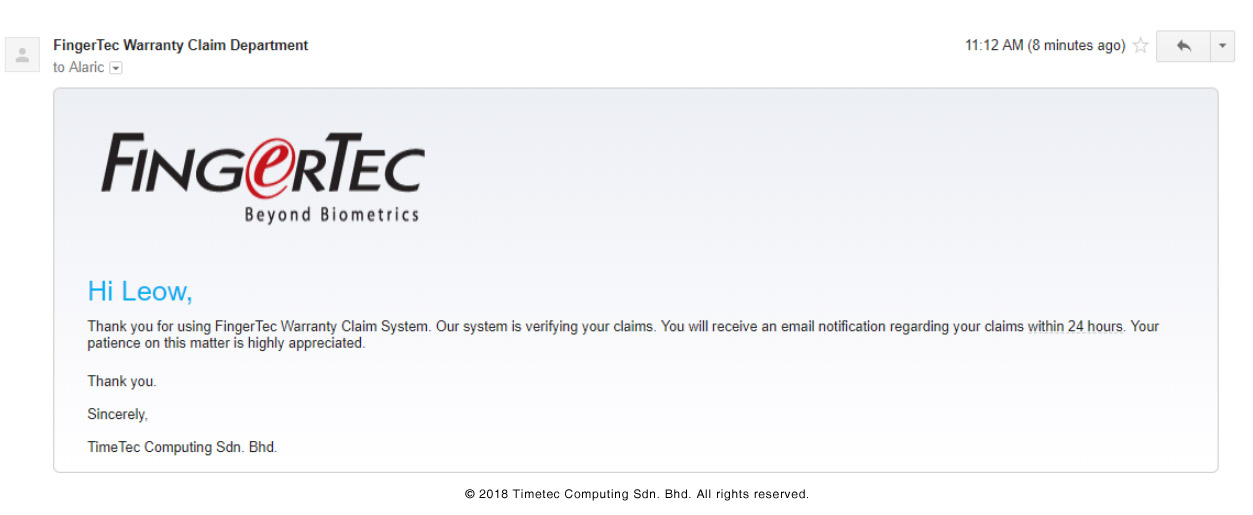-
RESELLER LOGIN
Fingerprint | Card Access Control And Time Attendance Solutions : FingerTec Worldwide Reseller Login
Access to all restricted microsites
|
STEP 1 |
Go to FingerTec Microsite Website and login at Partner Login. |

|
STEP 2 |
Fill in all of the required information in the form. Skip the Distributor/Vendor information if you purchased the devices directly from FingerTec. Please make sure that all information provided are correct, and click “Warranty Claim Form” to continue. |
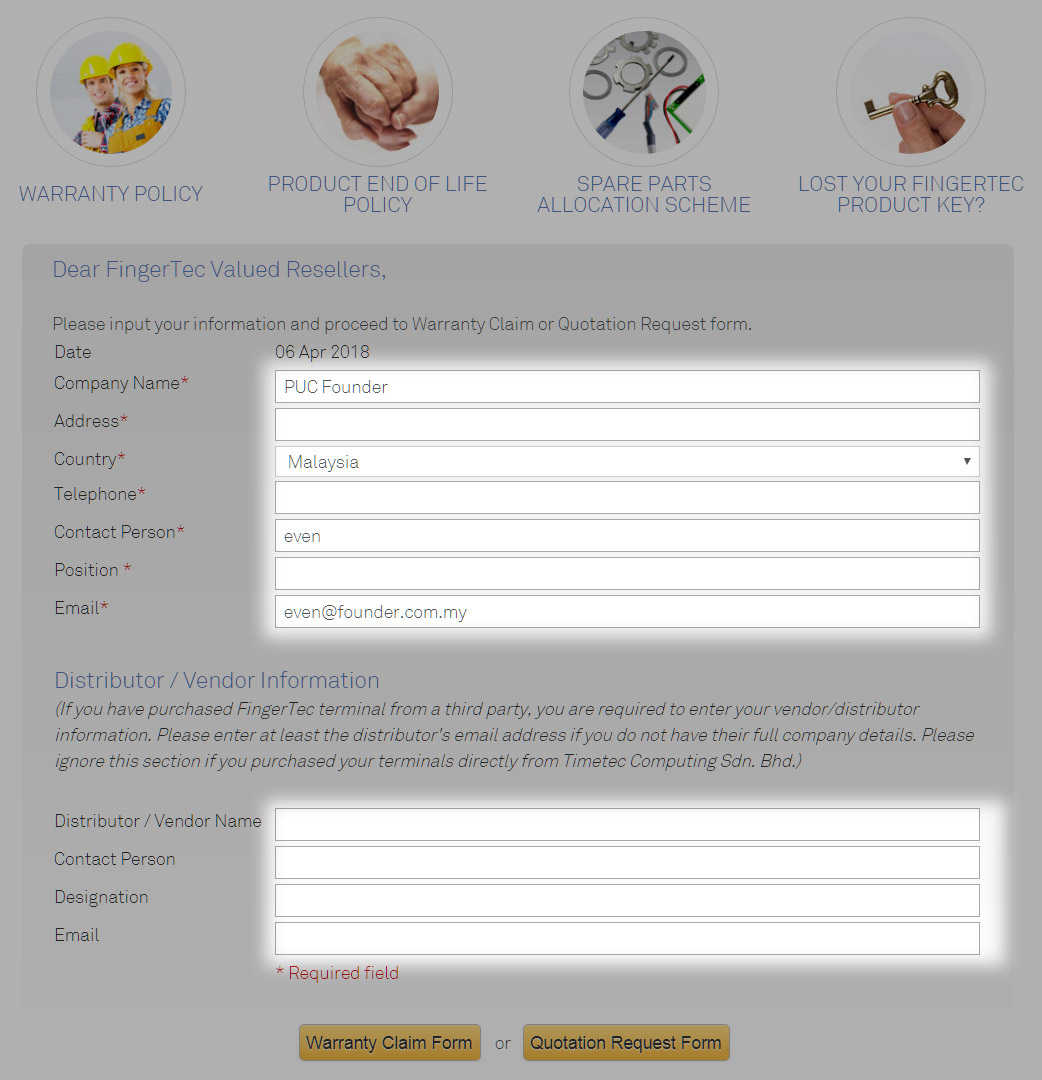
|
STEP 3 |
Next, click “Add Warranty Claim Parts” to add your Warranty Claim. |
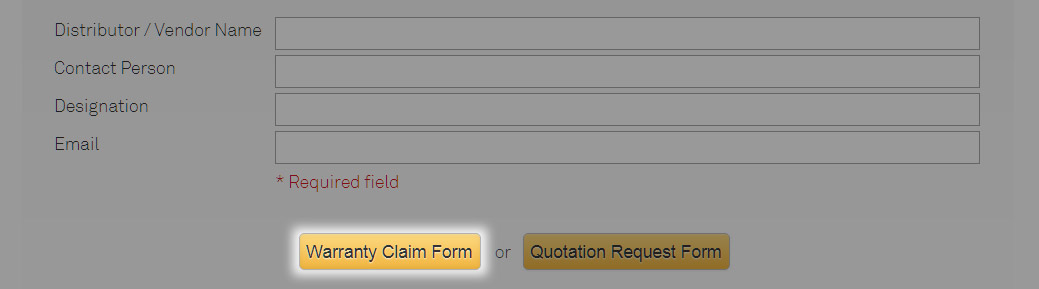

|
STEP 4 |
Select the Model of the faulty device. |
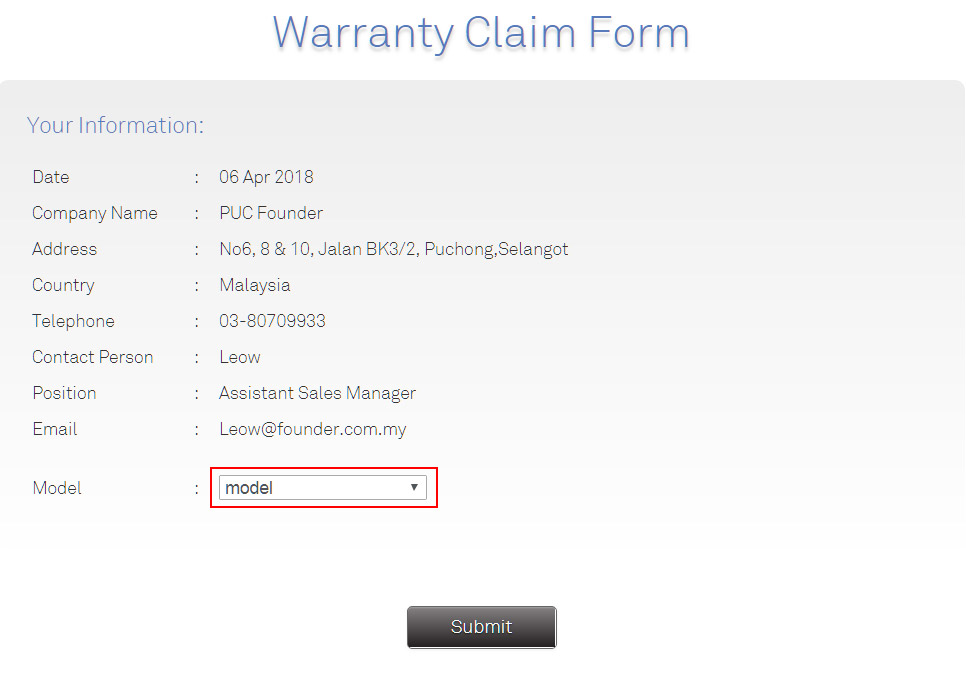
|
STEP 5 |
Insert the Serial Number and state the issue/problem of your faulty device in the Remark section. Then, select the warranted part(s) that you would like to claim and click Submit. |
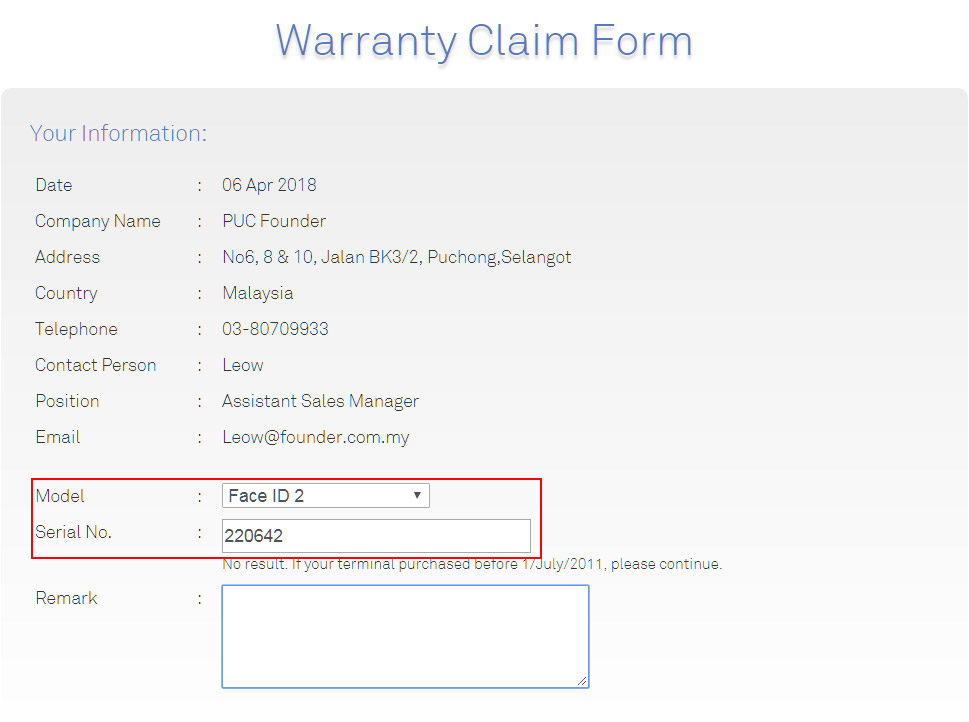
|
STEP 6 |
If you wish to submit an additional warranty claim (for a different device), click “Add Warranty Claim Parts” and repeat Step 4 & 5. |
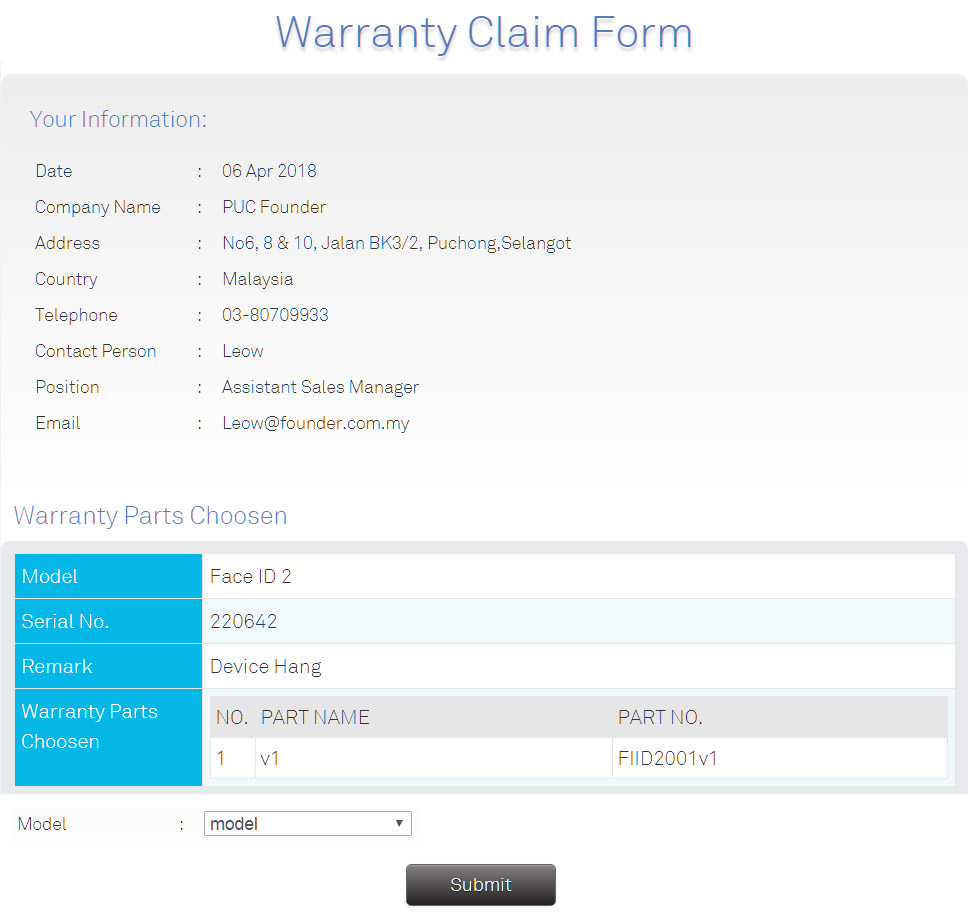
|
STEP 7 |
Once done, click on the “Submit Warranty Claim Form” button to complete your Warranty Claim submission. |

|
STEP 8 |
Upon successful submission, you will receive a confirmation email on your warranty submission as shown below. |